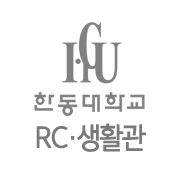바로가기 서비스
관리자 로그인
●결핵증명서 등록안내
- 최초 등록시 등록버튼을 누르면 파일을 입력하실 수 있습니다.
- 반드시 검사날짜를 먼저 입력하셔야 증명서 파일을 업로드 할수 있습니다.
- PC에서 파일을 선택하시면 자동으로 등록이 됩니다.
- 등록된 증명서의 처리상태에 따라 재등록 요청일 경우 등록버튼을 눌러 파일을 재등록 하시기 바랍니다.
- 검사날짜는 입력일 기준으로 90일 이내만 등록이 가능합니다.
- 증명서 이미지는 BMP,JPG,JPEG,TIFF,PNG 만 가능합니다.
●Guide to registering tuberculosis certificate
- When registering for the first time, you can enter the file by pressing the registration button.
- You must enter the inspection date first to upload the certificate file.
- If you select a file on your PC, it will be automatically registered.
- If it is a re-registration request depending on the processing status of the registered certificate, please press the registration button to re-register the file.
- The inspection date can only be registered within 90 days of the input date.
- Certificate images can only be BMP, JPG, JPEG, TIFF, and PNG.
-
●결핵증명서 관리 (PDF, HWP, DOC 파일은 등록안됩니다.)Tuberculosis Certificate Management